another window on the way.. Windows 8…..
Windows 8 is a future version of Microsoft Windows , a series of operating systems developed by Microsoft for use on computers and the likely successor to Windows 7 . Windows 8 is scheduled for 2012.
Windows 8 is still in development. What is already certain is that Windows 8 will get native support for USB 3.0. Previous versions had separate driver 's installed. Furthermore, also the management of files changed: conflicts and file transfers are combined into one window. The transfer window will also detail a more comprehensive overview. Transfers will be paused. ISO files and virtual hard disks will stand as a virtual disk can be used. Windows Explorer gets a ribbon (ribbon) instead of a menu bar , just like in Microsoft Office 2007, 2010 , some programs from the Windows Live Essentials and Windows 7 versions of Word pad and Paint . The intention is that the tab"Home" the most used functions. The start menu also gets a review. Windows 8 will also receive an app store that allows the user software can purchase and download.
The runtime memory usage of Windows 8 is an important factor in determining the Windows 8 system requirements, as well as the broadened spectrum of devices that will host Windows 8. As you know, Microsoft is delivering the complete Windows 8 experience on SoC-based devices characterized by low power consumption. This makes it even more important to leave lots of memory available for multiple concurrent apps and to sustain the overall responsiveness of devices.
Something that might not be obvious is that minimizing memory usage on low-power platforms can prolong battery life. Huh? In any PC, RAM is constantly consuming power. If an OS uses a lot of memory, it can force device manufacturers to include more physical RAM. The more RAM you have on board, the more power it uses, the less battery life you get. Having additional RAM on a tablet device can, in some instances, shave days off the amount of time the tablet can sit on your coffee table looking off but staying fresh and up to date.
Microsoft aims with Windows 8 from the beginning was to ship with the same system requirements as Windows 7. We know if we do even better that there are more resources for apps, even if we keep the published requirements the same. It is fun to think about what the "low end" hardware looked like in 2009 and how you can't even find things like 256MB memory modules anymore. Microsoft wanted to ensure that people running on Windows 7-era hardware would have the option to easily upgrade their existing machines to Windows 8 and take advantage of the functionality it has to offer. Microsoft also expect that many machines that predate the Windows 7 release will run Windows 8 based on the experiences we’ve had with older machines we intentionally keep in our performance test infrastructure.
An important task for Windows 8 was to make room for new functionality while looking for opportunities to reduce the memory consumed by existing functionality and consumed across the board. Windows 8 is tracking well towards meeting the goal we set ourselves.
Windows 8 has a better scheme for the prioritization of memory allocations made by applications and system components. This means that Windows can make better decisions about what memory to keep around and what memory to remove sooner.In Windows 8, any program has the ability to allocate memory as “low priority.” This is an important signal to Windows that if there is memory pressure, Windows can remove this low priority memory to make space, and it doesn’t affect other memory required to sustain the responsiveness of the system



Comments
Post a Comment